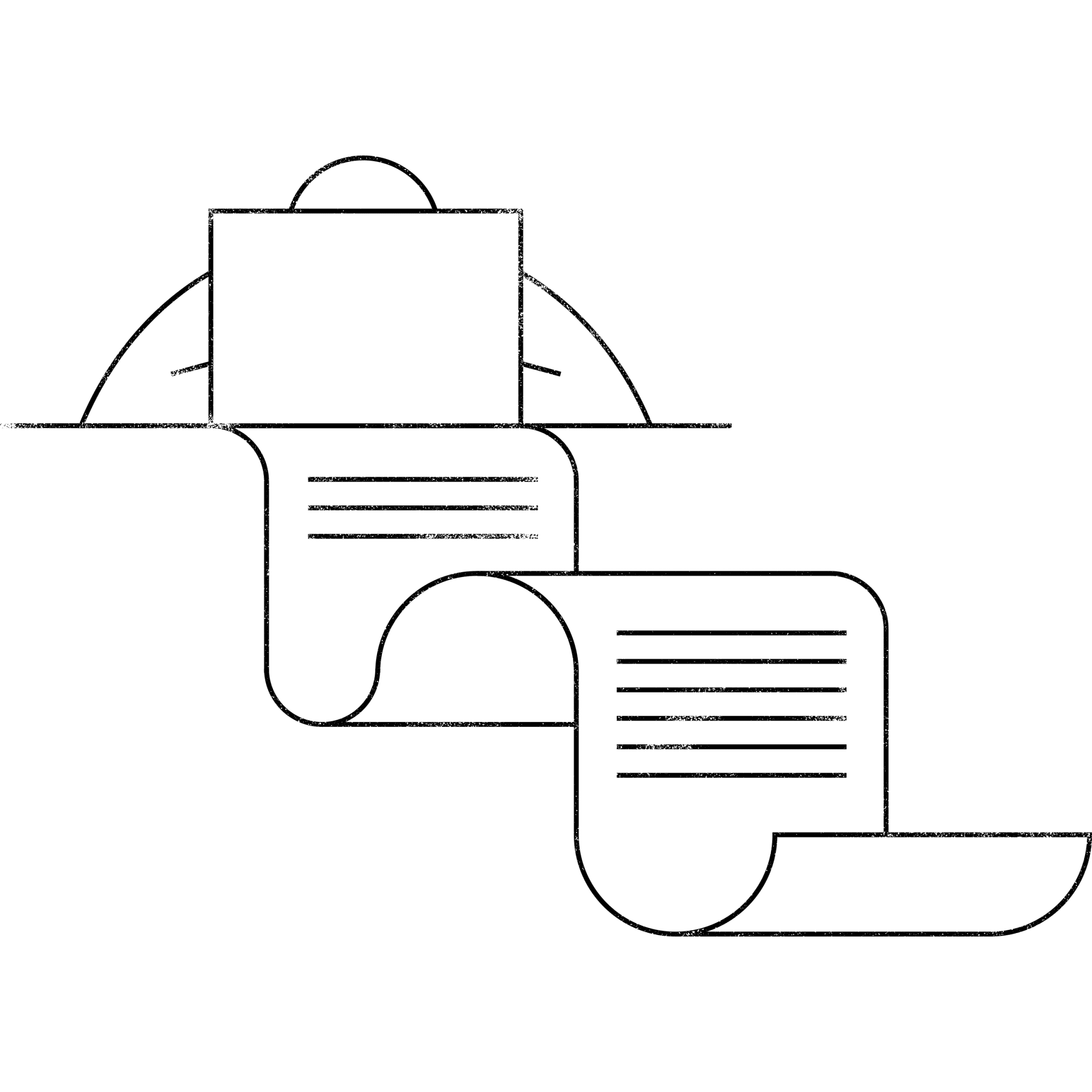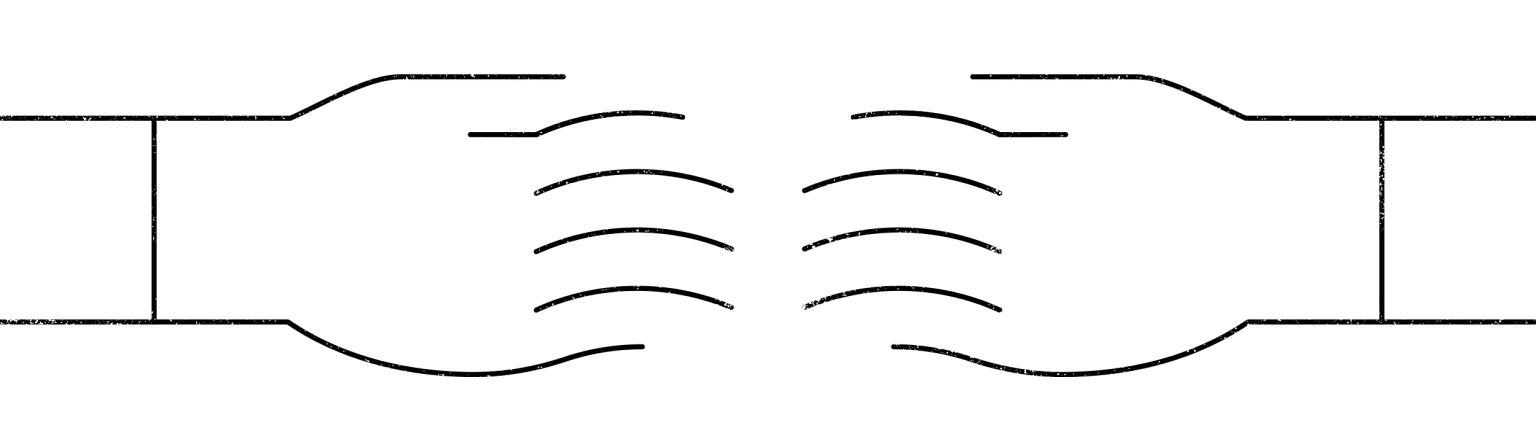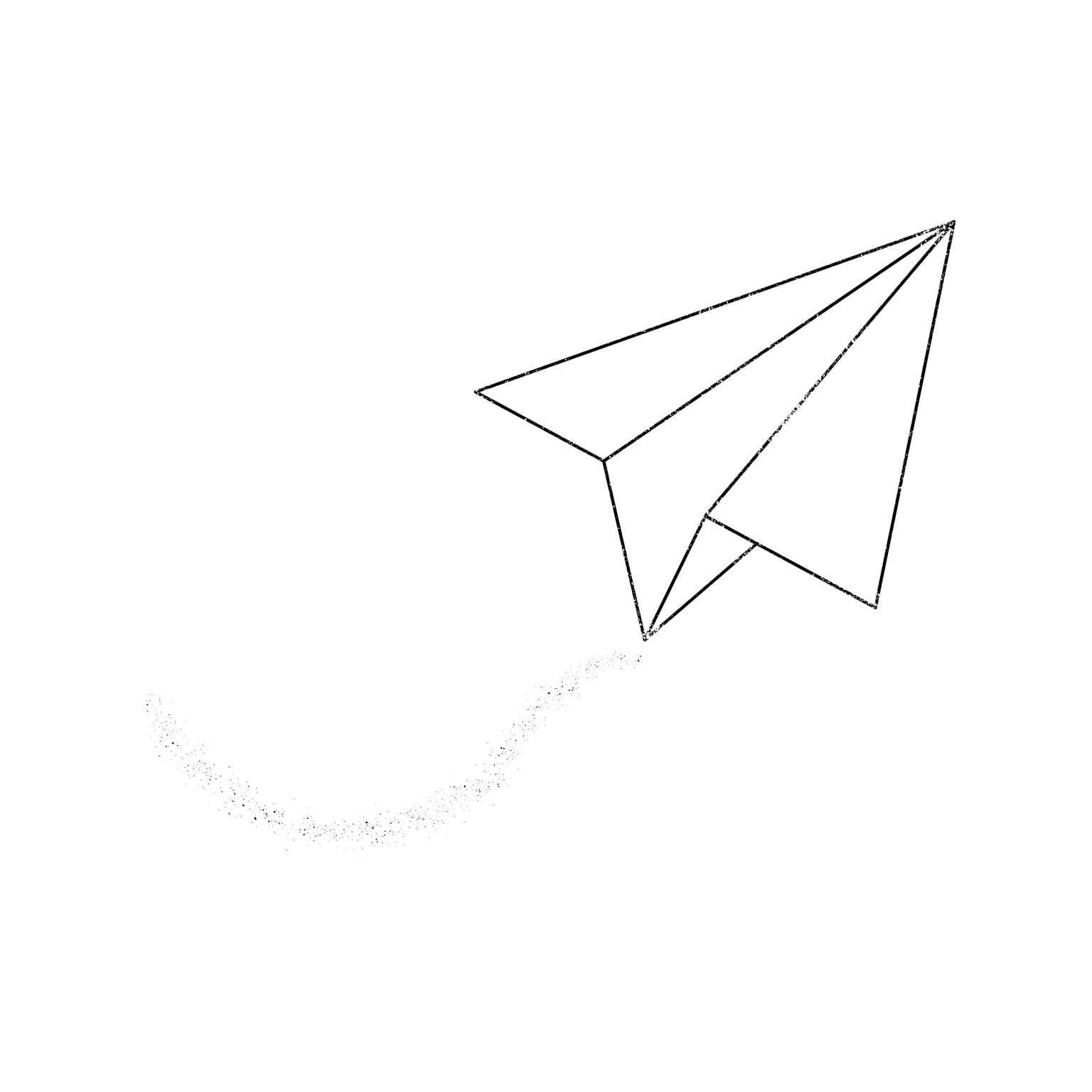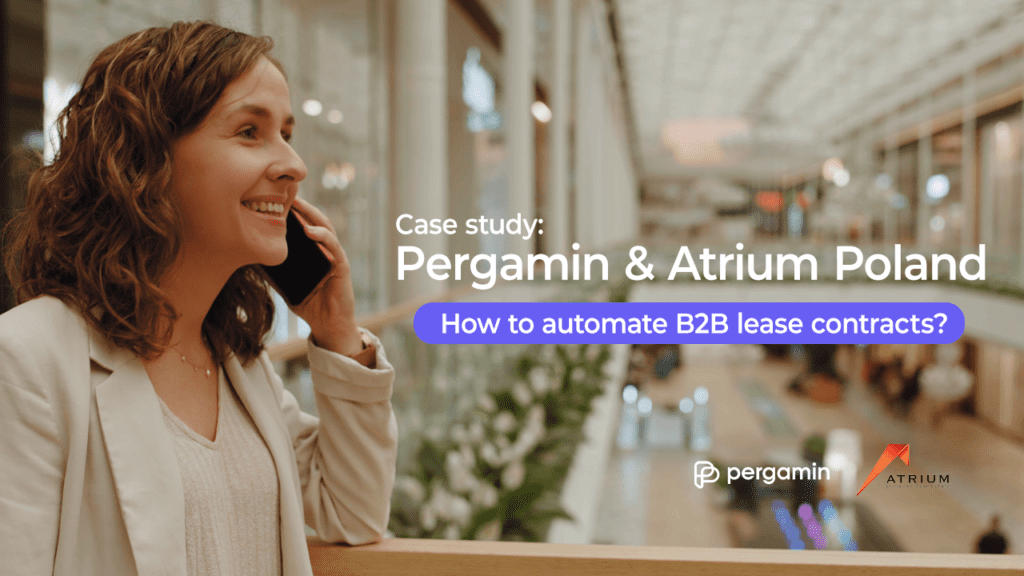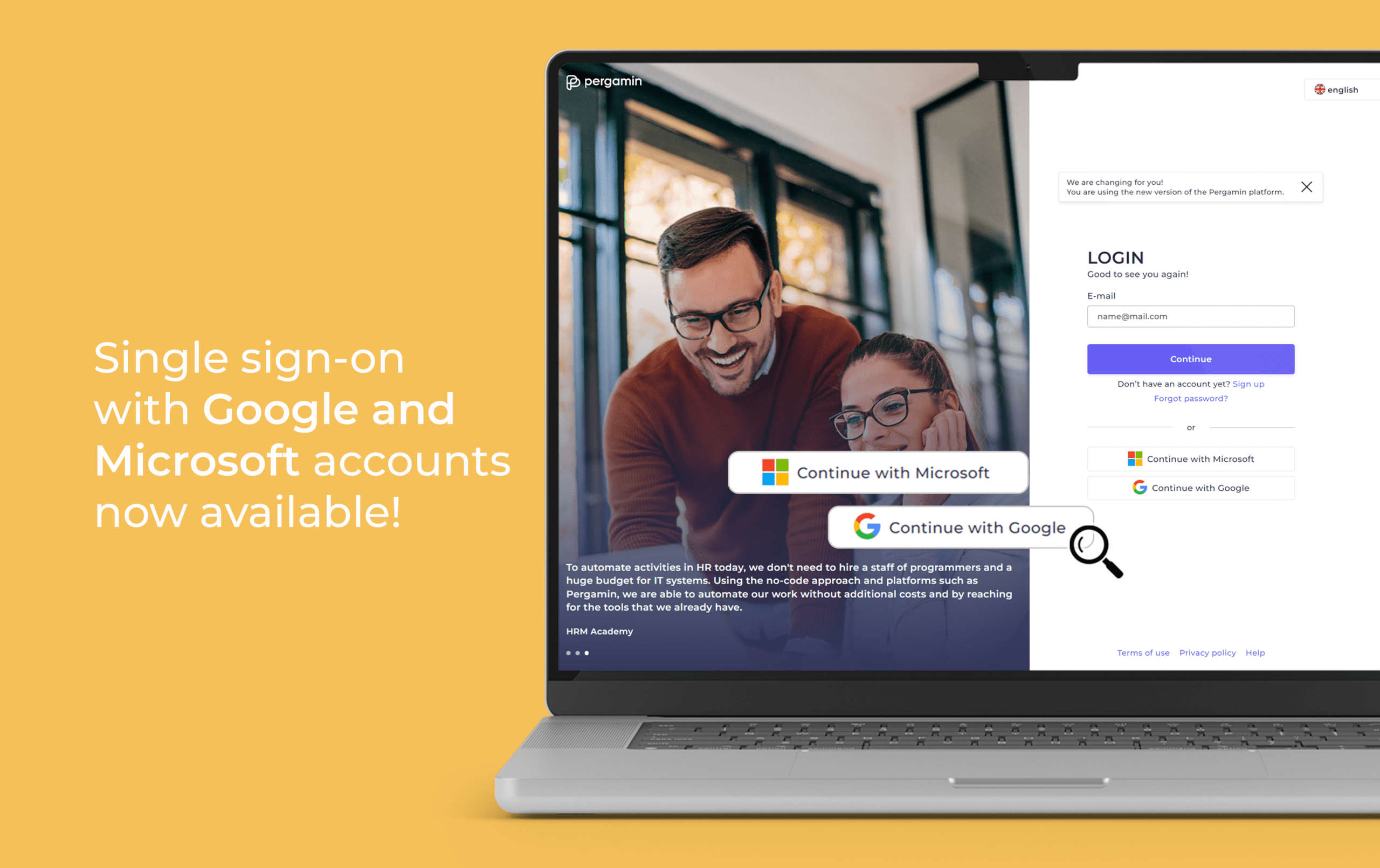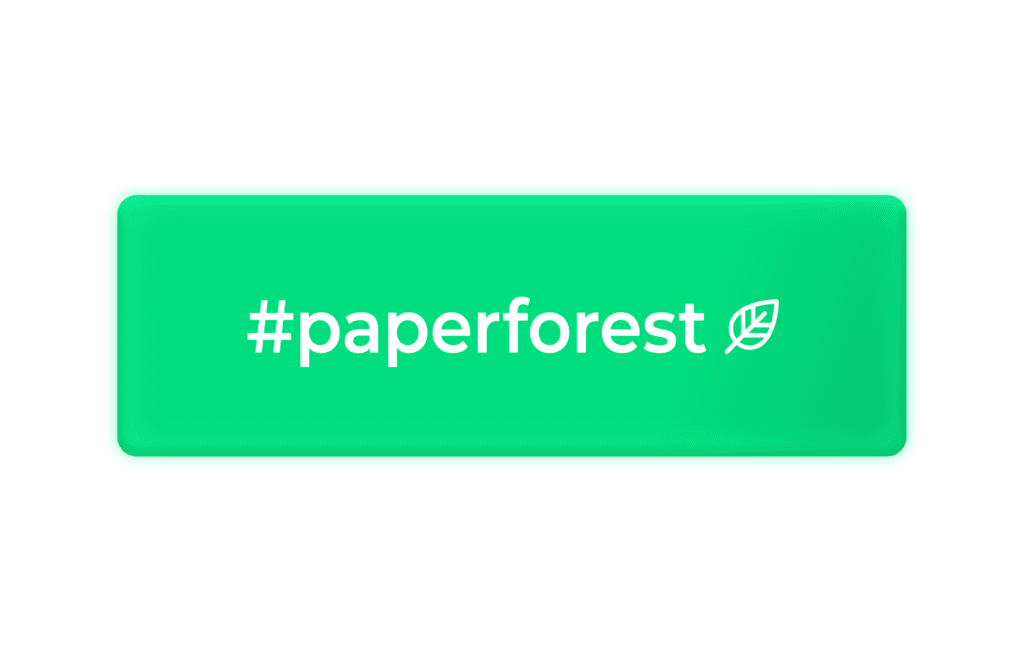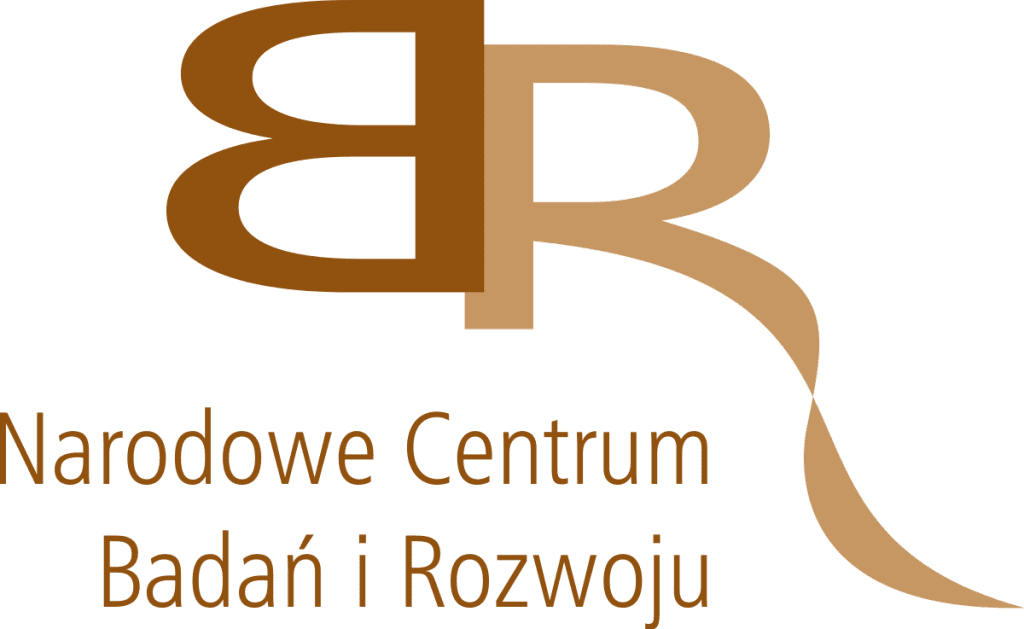Single sign-on with Google and Microsoft accounts is now available in Pergamin! Using our system has become even easier. Keep reading to see what other improvements we have prepared for our users.
Single Sign-On (SSO) function
From now on, the system will allow you to register an account and log in with your existing Microsoft or Google accounts.
Here are some of the benefits of this solution:
- Convenient login without any need to remember more passwords. Both our new and existing users will be able to log into the application using the same credentials they use when logging into their Microsoft or Google accounts.
- Security. With SSO, your login information is verified by Microsoft or Google service providers, which means your personal information is even better protected.
- Quick new account registration. Users without their accounts in Pergamin will be able to register them automatically. All they need to do is select the “Continue with Microsoft” or “Continue with Google” option in the login panel, and then enter only the missing data (phone number, acceptance of the terms of service and required consents) in Pergamin.
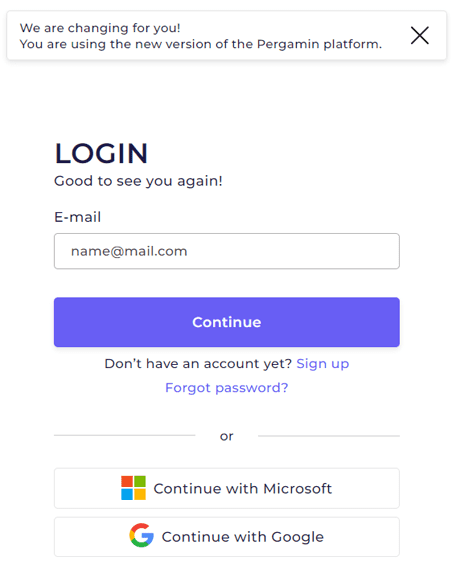
New document status: On hold
What does it mean? When your contractor rejects a document invitation, the author or document manager will receive an email notification and a notification in the application about the situation. Such documents will be marked with a status of “On hold”, and the panel to the right of the document will display an additional message about the need to take action.
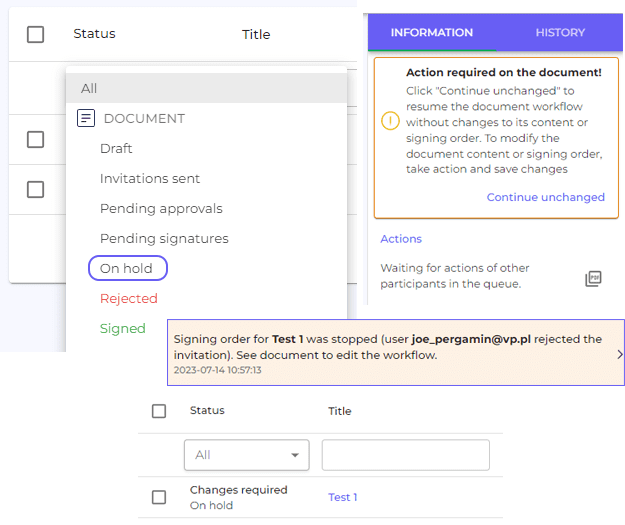
The author or manager of the document can then continue to the document workflow without changes or modifying the content of the document or its signature queue.
The additional status will make it possible to determine whether the counterparty has successfully joined the document or has not displayed it at all because it rejected the invitation to negotiate itself. In doing so, we aim to increase control over the flow of documents created by our Users.
Contextual naming of tabs, which means easier navigation between open tabs with Pergamin
I have five open tabs: one with My Contracts, one with Archive. Still somewhere between them was a tab with My Contractors, and next to it I had a draft contract of mandate. Now only to find this draft among several cards with the name “Pergamin”…
Sound familiar? With our latest system actualisation, every card with an open page of Pergamin will have a contextual name. For example, when you are in My Documents, your browser will display such a name, with the number of unread notifications next to it.
A modal for completing your phone number and updating your marketing consent settings:
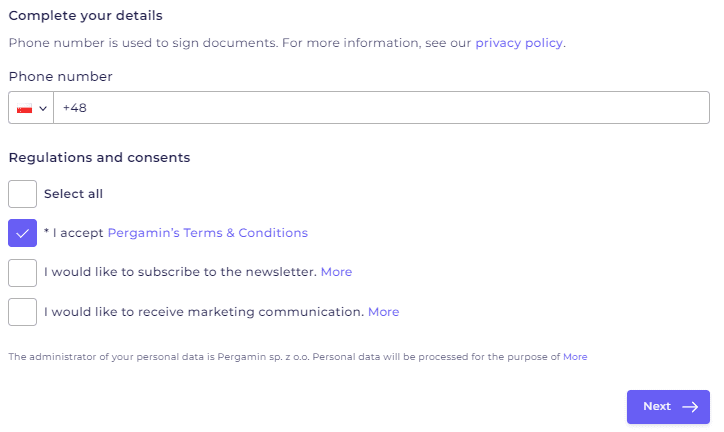
This window will be shown when a new user who has received a document invitation first enters the system. It will also be shown to existing users who have not completed their phone numbers in their account settings.
Entering a phone number will be required to enter the application.
If you have any thoughts on how Pergamin can work even better, contact us! We are at your service 🙂 [email protected]