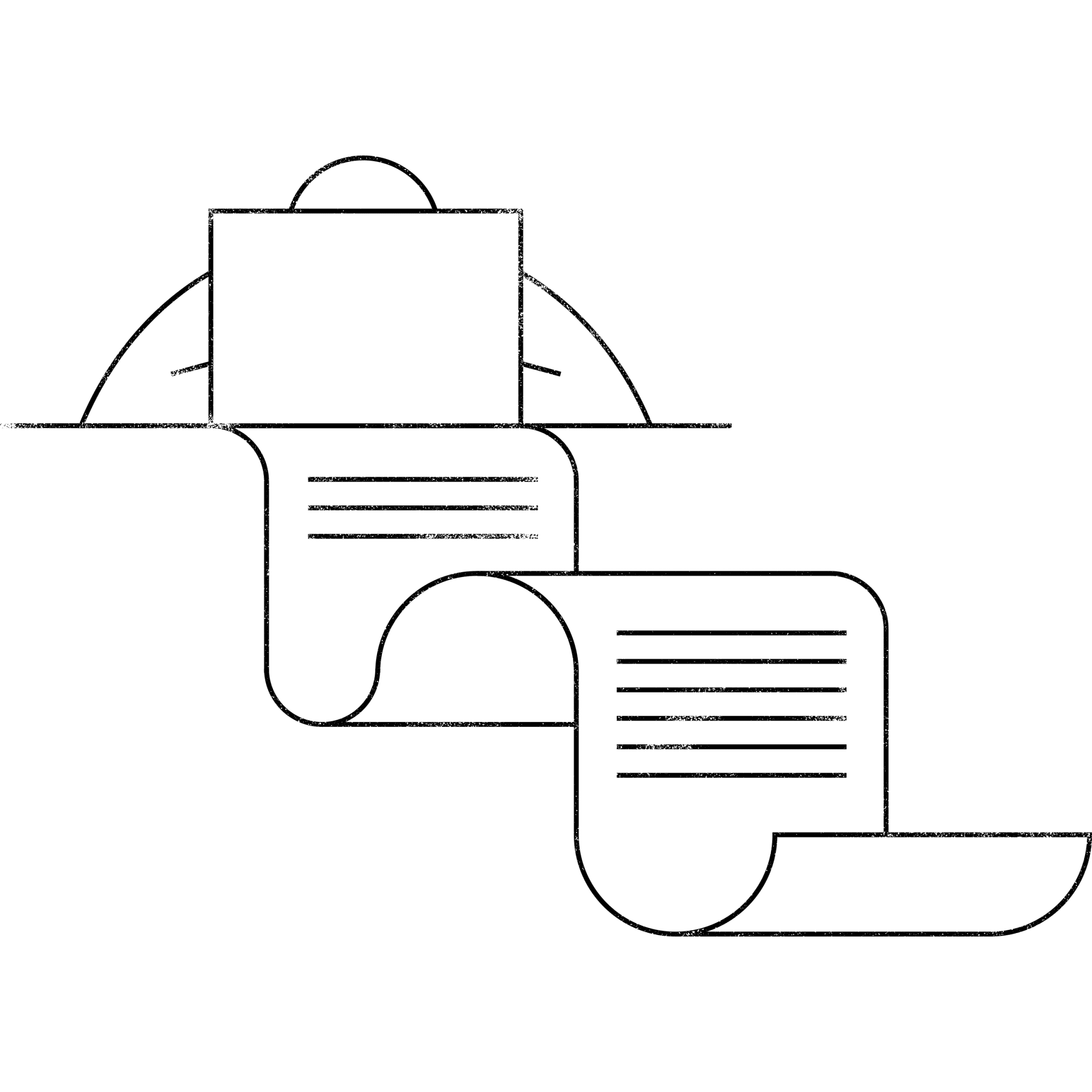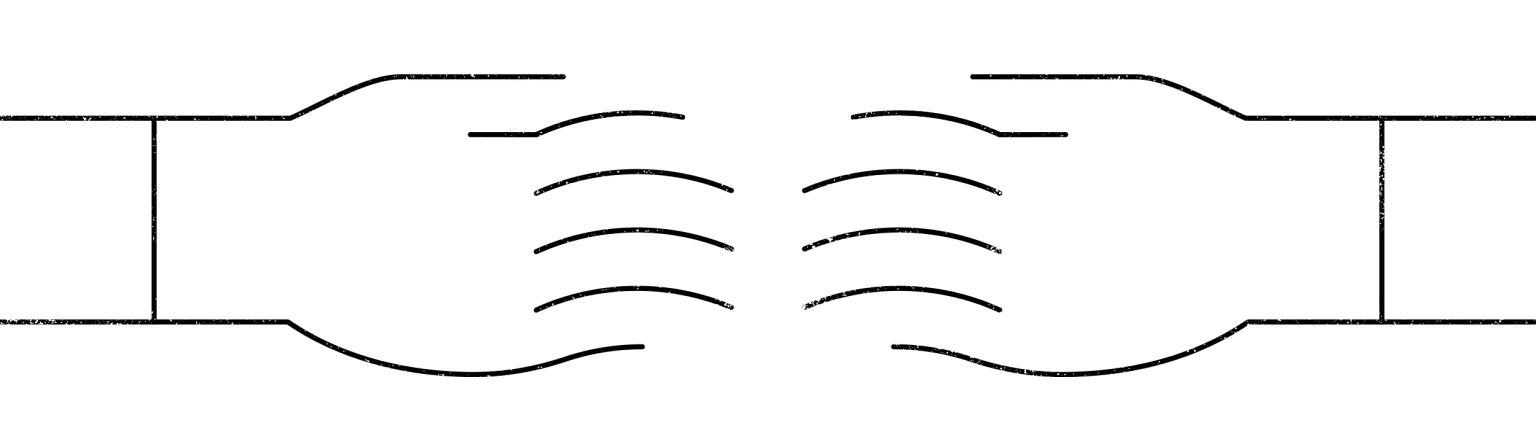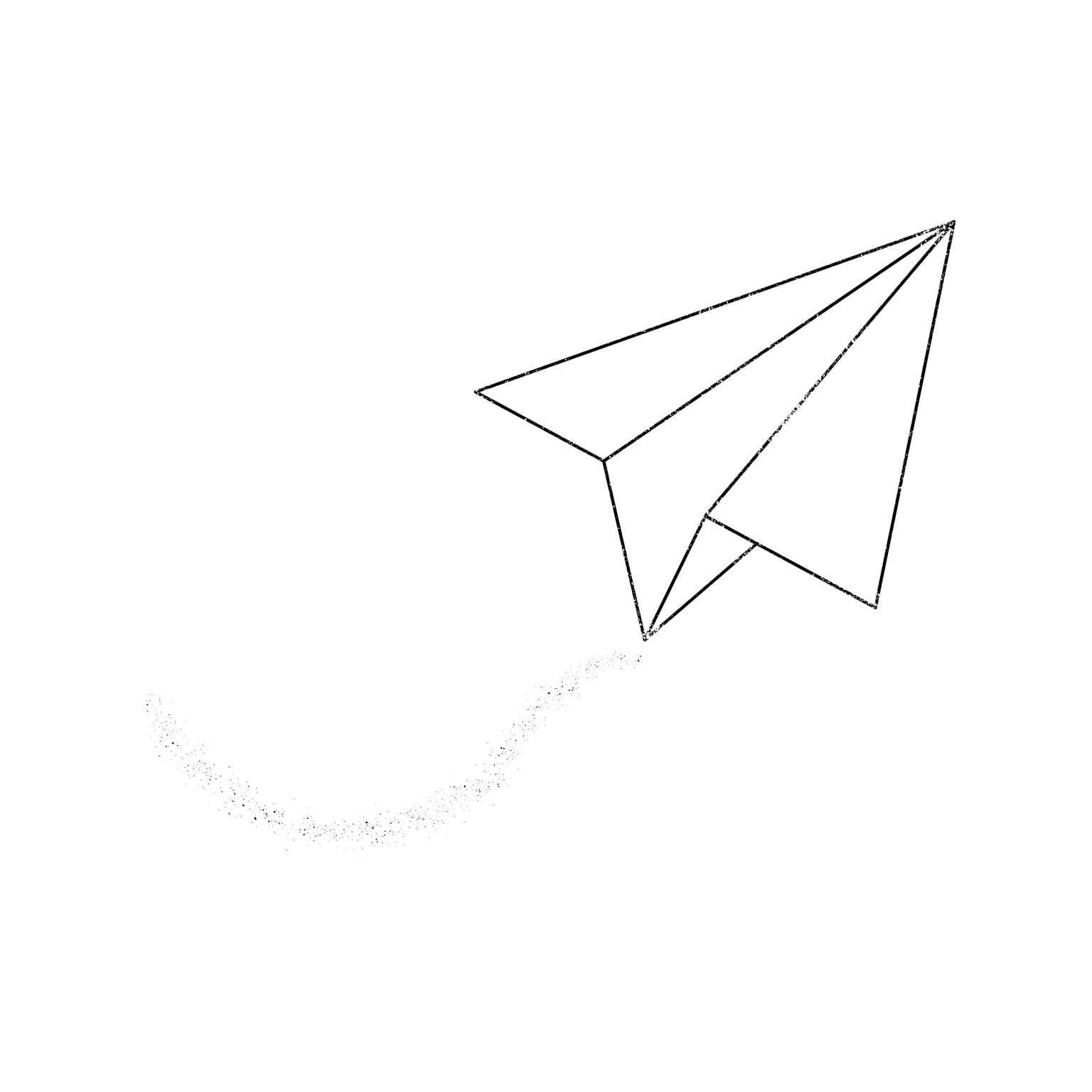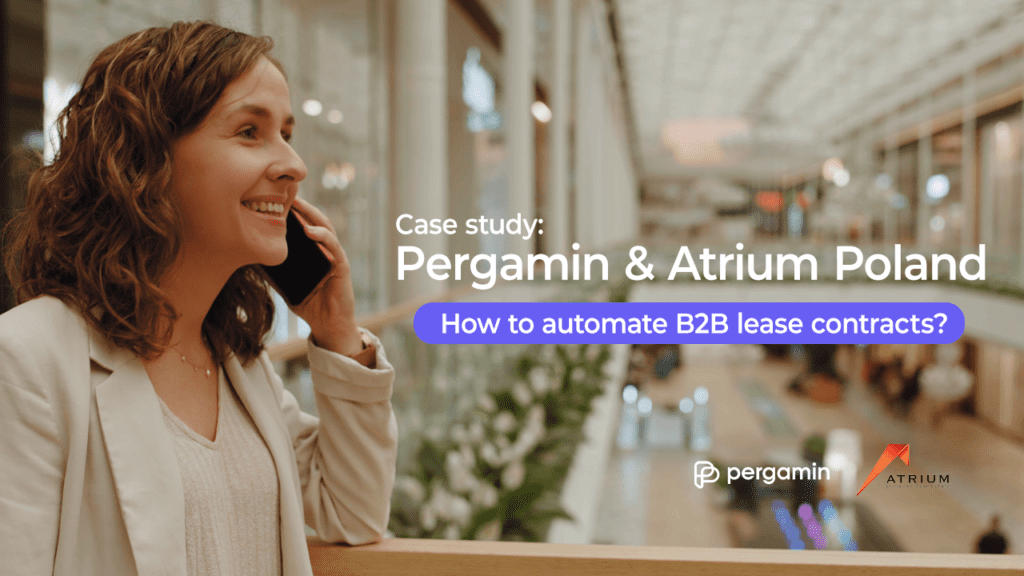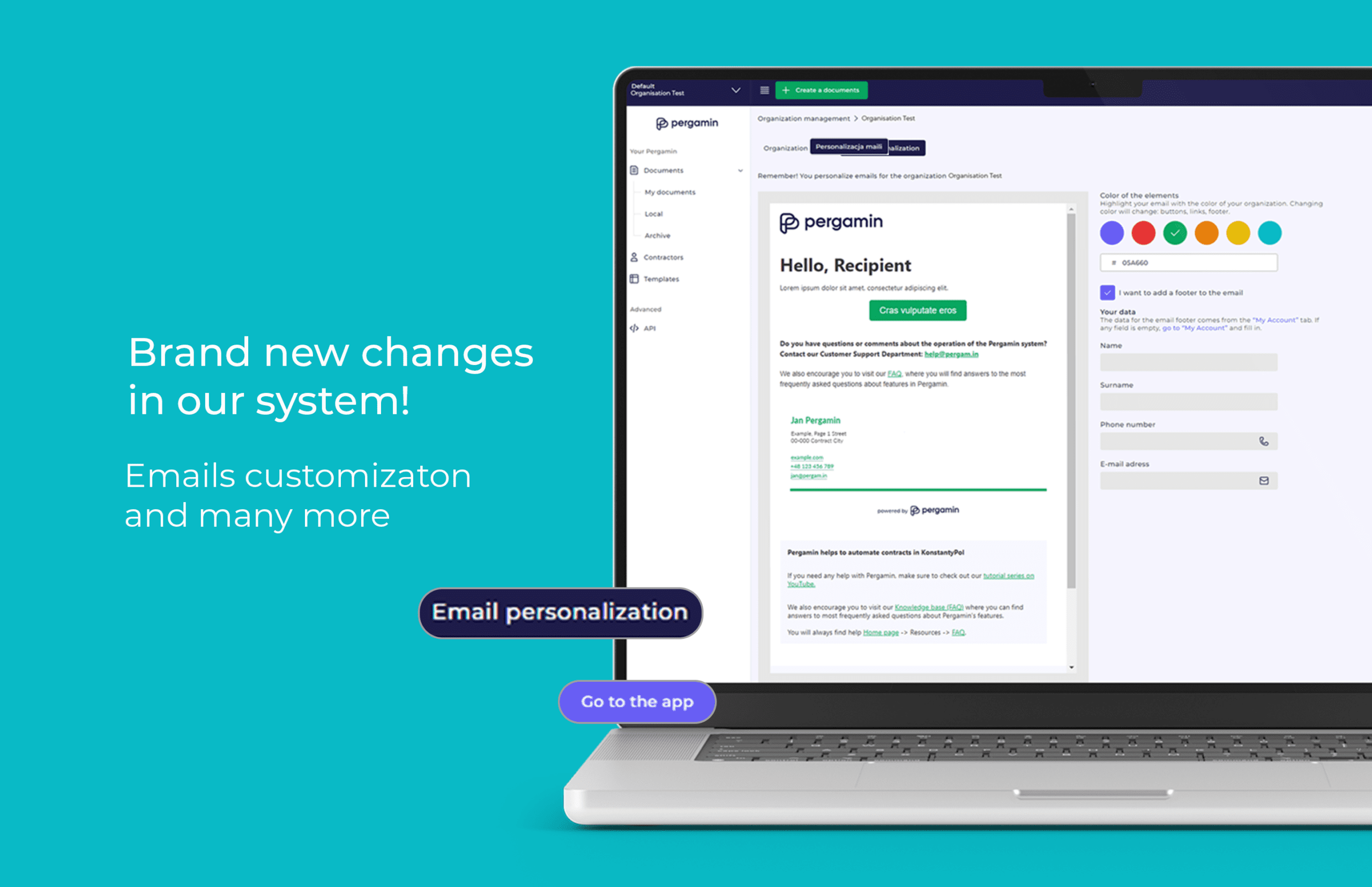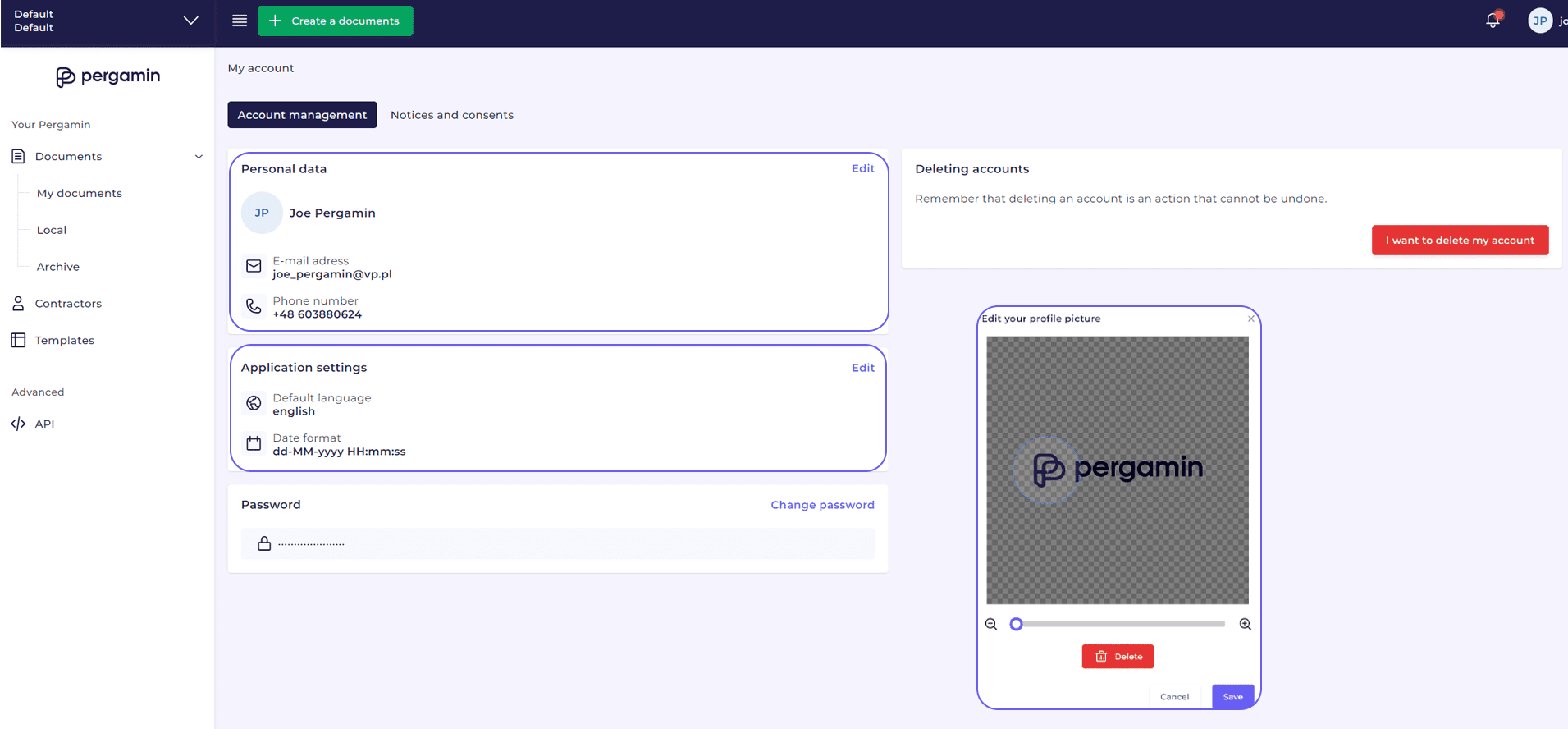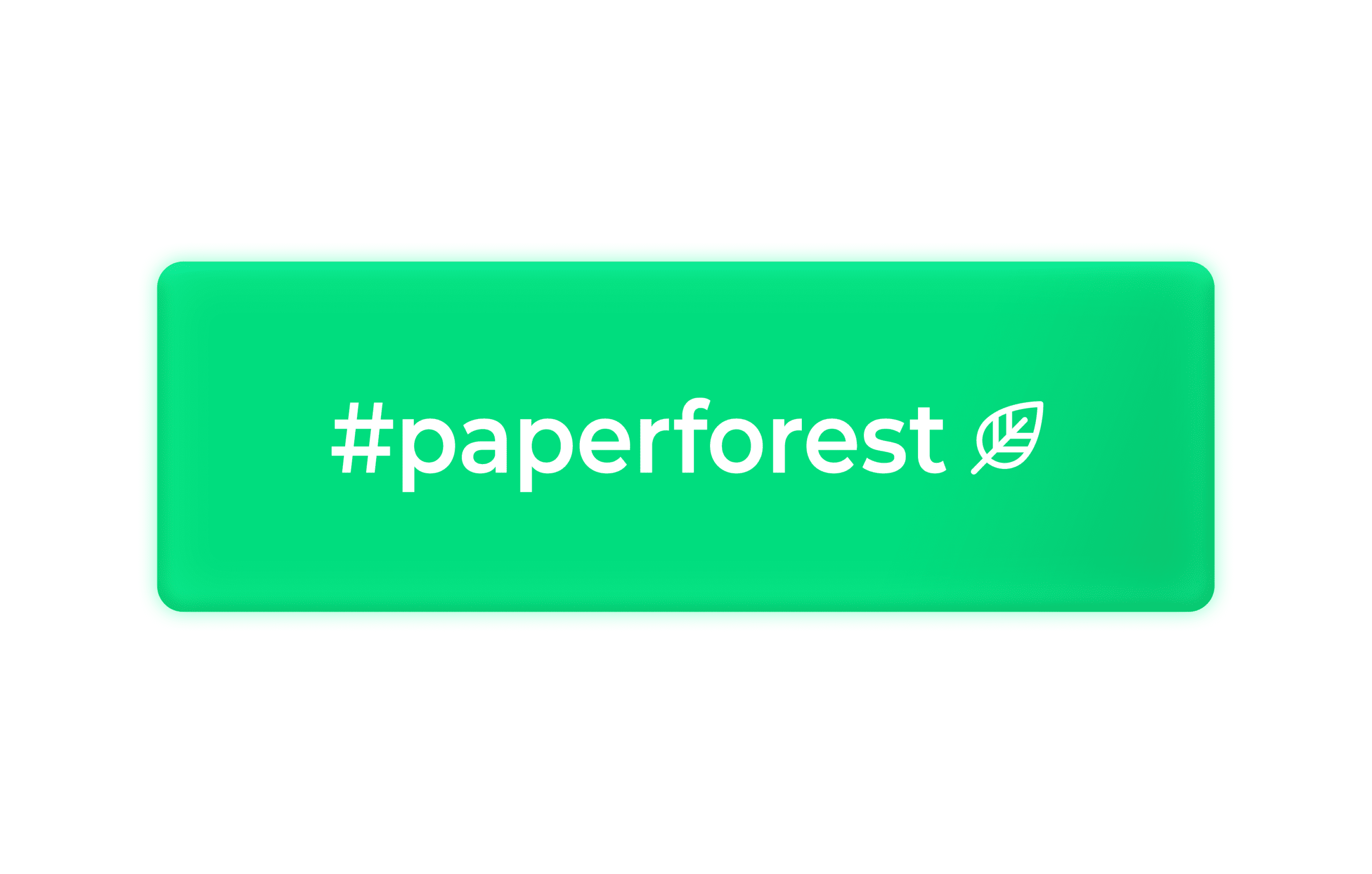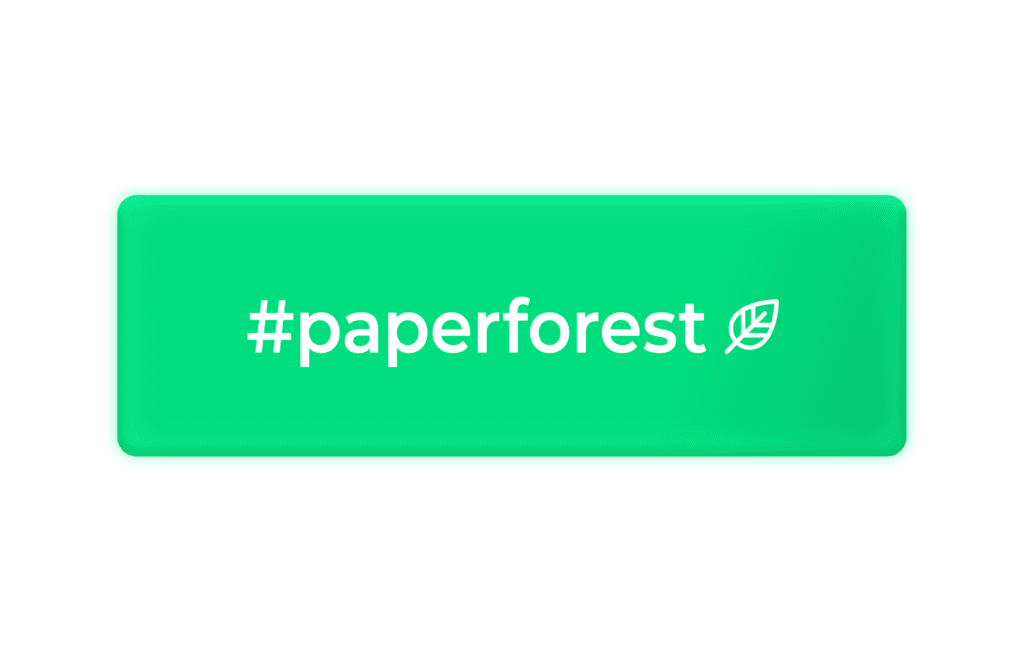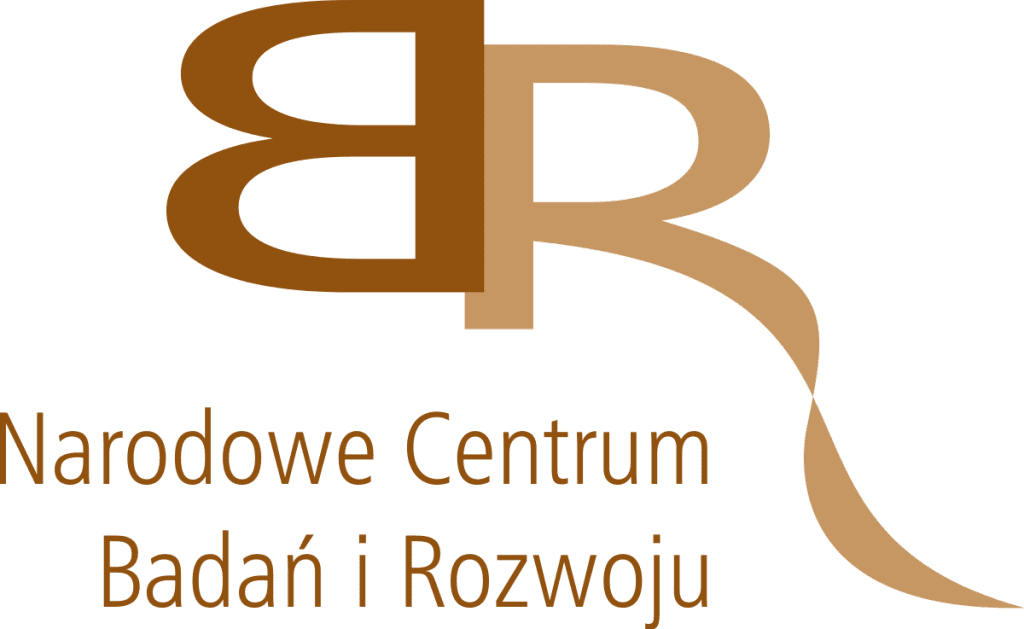It’s hot outside the window, but it’s also hot inside Pergamin! ☀ With great excitement, we announce the latest changes to our system that came along with the latest system update. Keep reading to find out what new features and system improvements we have prepared for you.
Visual and functional changes: new features in the account settings and Organisation panel
In the Account settings panel, our Us
ers will see a new center for managing their data. Clicking on the tab will take you directly to the new, modernized version of this area of our application.
Pergamin users will be able to add their avatars, which will be displayed instead of participants’ initials in the Signing queue.
The application’s language selection has been moved to the application’s account settings. In the Users panel, users will also be able to set their default language and date format (displayed in the currently available parts of the redesigned interface).
Settings and view of Organisations and Teams
Our Users, after logging into their account, will notice a new version of the Organisation drop-down menu. Clear icons appear there, allowing you to efficiently navigate between teams. To go directly to the tab for managing settings and accesses for a particular Organisation (Team), just click the cogwheel icon next to the name.
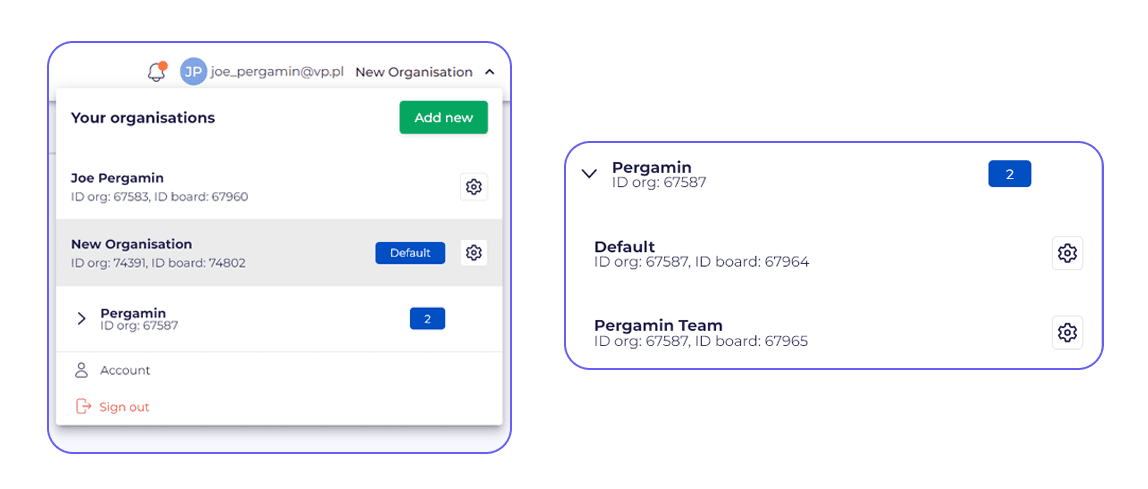
What’s more, the Organisation settings have taken a new twist – a completely redesigned interface, divided into 3 tabs:
- Details: available to change the Organisation’s name, delete it completely, enter company data and upload your own logo (maximum 100 kb, JPG or PNG format). These permissions will only be available to administrators.
- Boards: the center for managing Teams within the Organization, i.e. the ability to switch between views of existing teams, the invitation panel, management of associate permissions and configuration of the default Signing queue.
- E-mail customization: a module for creating personalized system emails, available to Organization administrators. We reveal the details below!
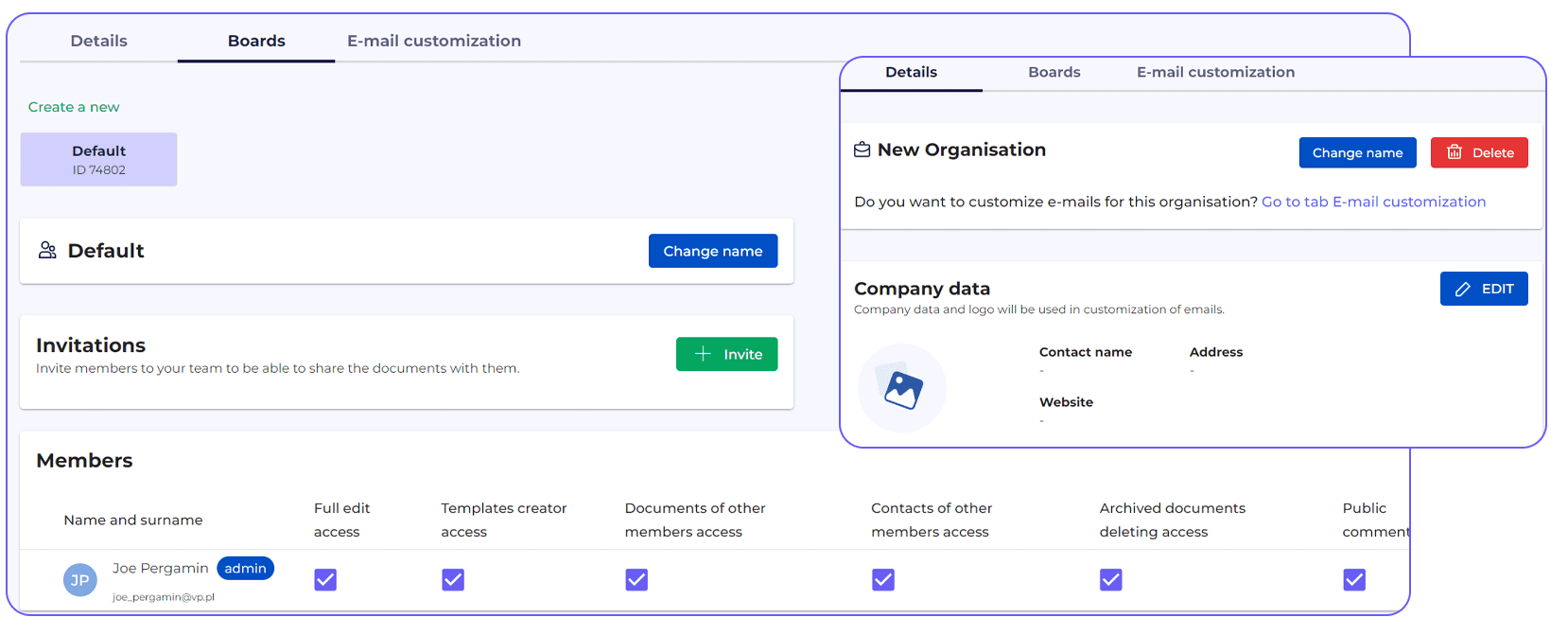
And a little bonus 😊 Navigating system functionality will soon become even easier! With the update, we are implementing the App guide that will guide our users through the key visual changes in a particular part of the application. Currently, it will be available only from the “Account” tab, but eventually, it will also cover other parts of the system undergoing modernization.
Customization of emails for your Organisation
Adding to the repertoire of solutions offered by Pergamin is the customization of the appearance of emails for Organizations: adding your own logo, leading colors and company footer.
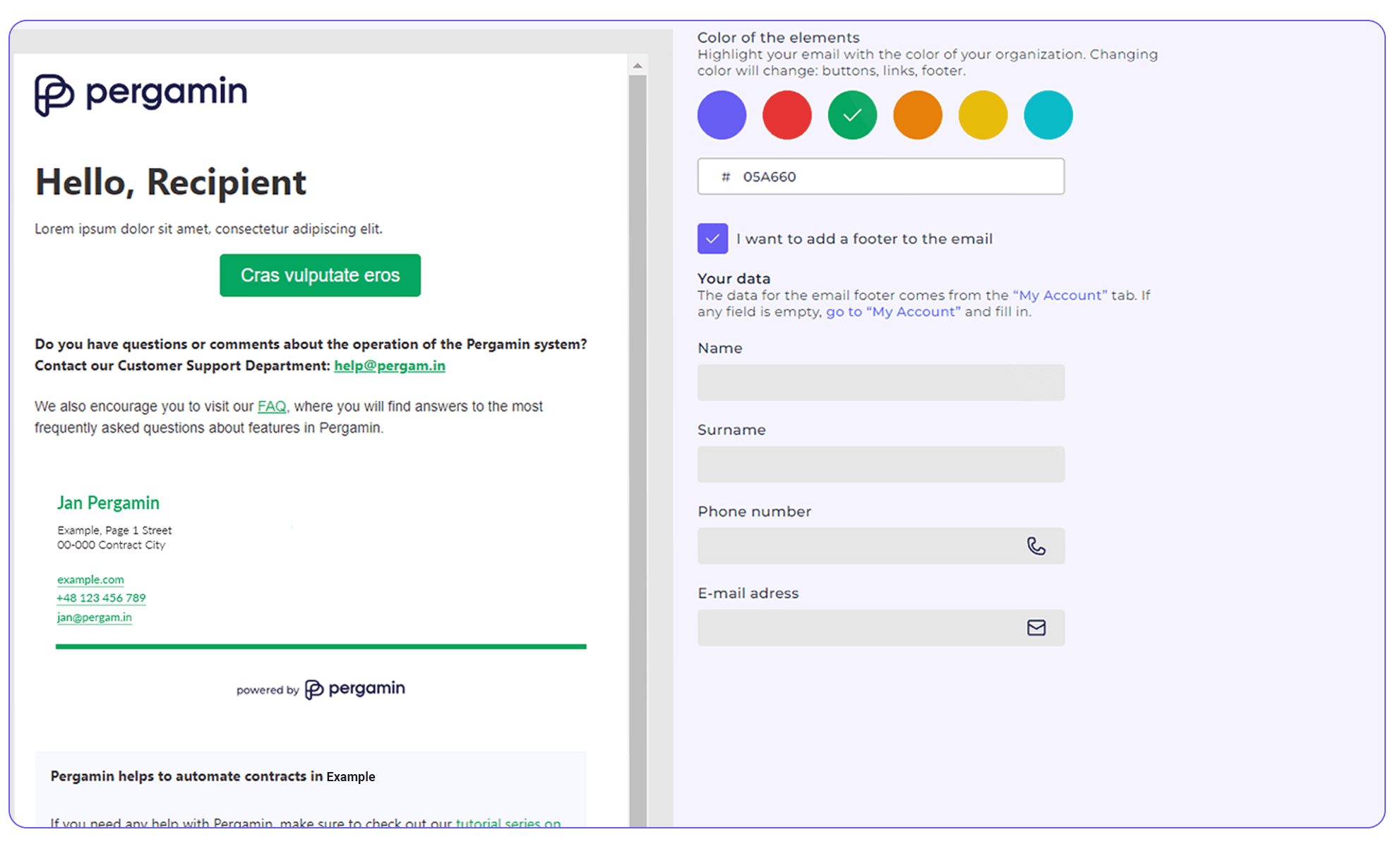
Access to the module will become possible after activation of the service from our website. For our clients, we are introducing the possibility of extending the current subscription to activate access to the service.
Feel free to contact our team for details on the price package!
What do you gain from email personalization?
- The ability to customize the color of email notifications for your organisations (choice of leading color).
- The Organisation Administrator can decide whether to include a footer with the sender’s data and company details in the emails.
- Branding in emails, i.e. your company logo.
You will be able to use customization for emails concerning: invitation to a document, completion of work on a document, deletion of a document, changes to a document or changes to access to a document, waiting for signature / for approval, access to a document (in the case of documents from the so-called offer template), invitation to the Team or receiving access to the Team, sending a document to a third party.
Management of notifications and approvals
We are introducing the ability to manage notifications. Our Users will be able to select what kind of notifications they want to receive by email or inside the application. In the Account settings panel, our Users will find a new tab called “Notices and Consents”.
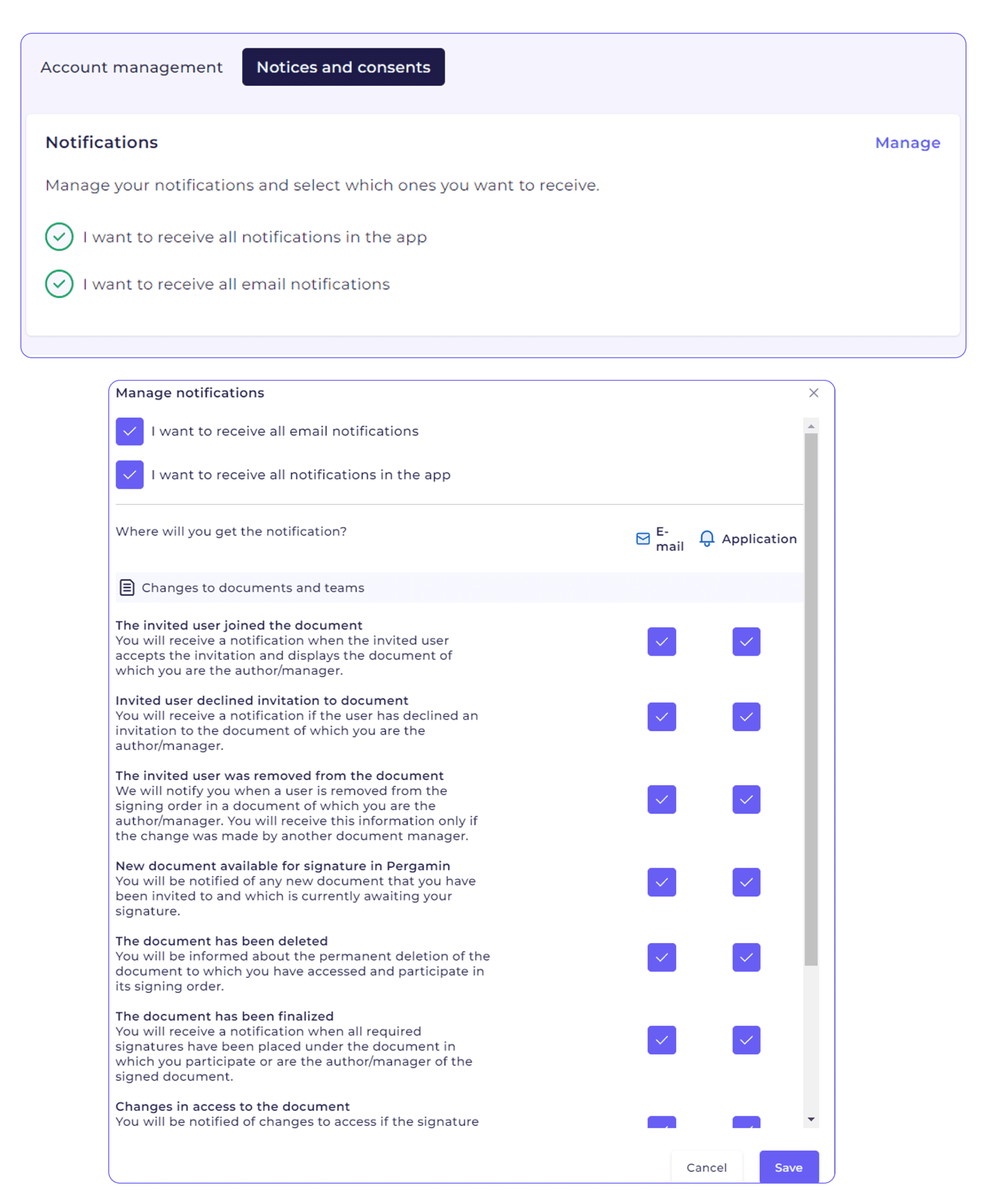
In this panel, you can select the notifications that are important to you and that will be sent from our system. You can choose whether a particular type of notification should go to your email address or appear only in the app, under the bell icon.
New features in the Templates creator
Validation via regular expressions
Our Template creator gains functionality for validating selected text fields. It will be possible to verify the correctness of, for example, the PESEL number, NIP number or the number of characters for the bank account within the document to be filled out.
If the data does not meet the conditions of a regular expression, the system will display a message about the incorrectly completed field.
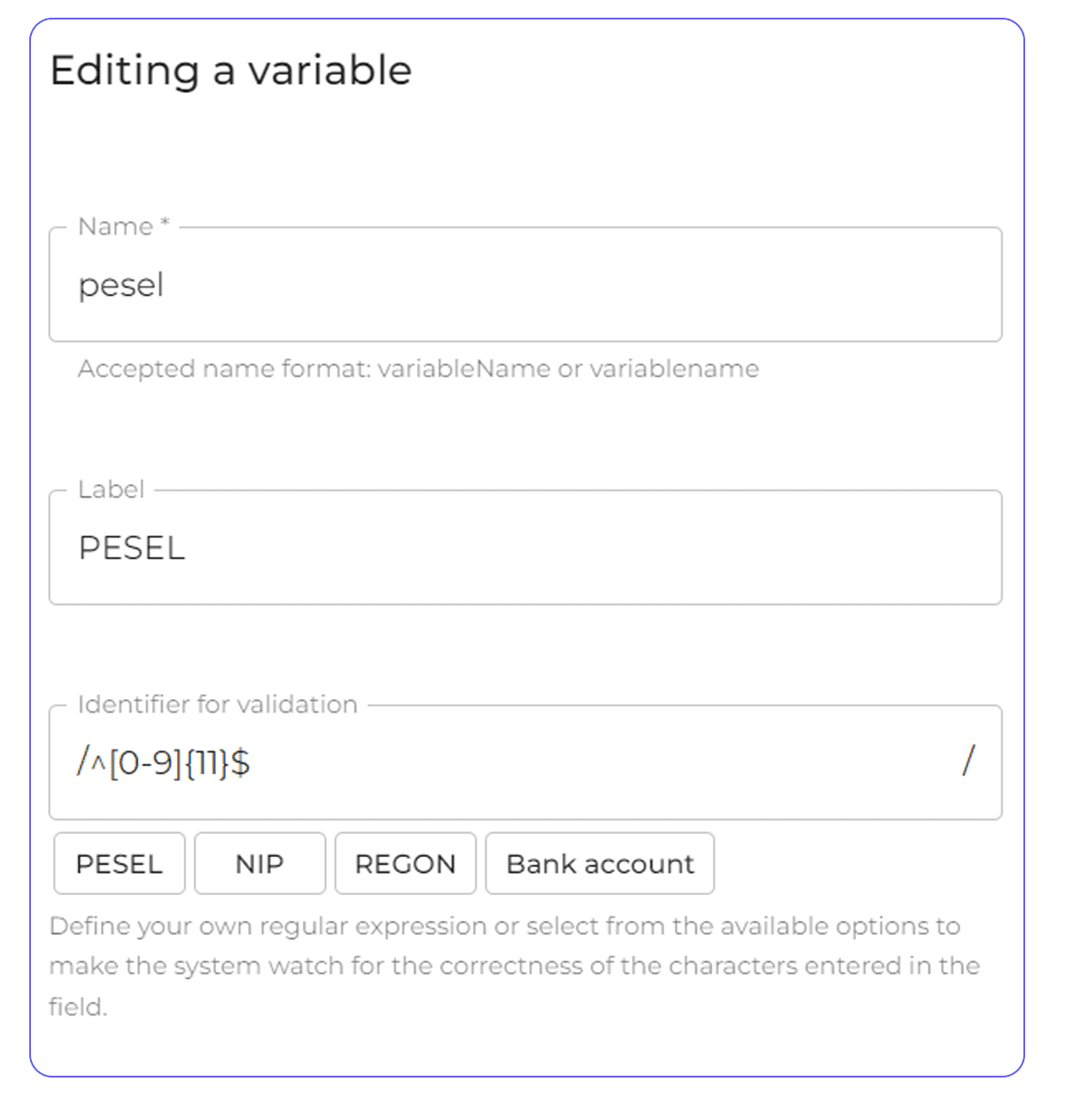
Quickly and easily create or update a selection list
Our Users who create their own templates in the Creator gain the ability to paste a ready-made list within the “Selection List” variable. Within the editing of the variable, switch to the “TEXT BOX VIEW” option:
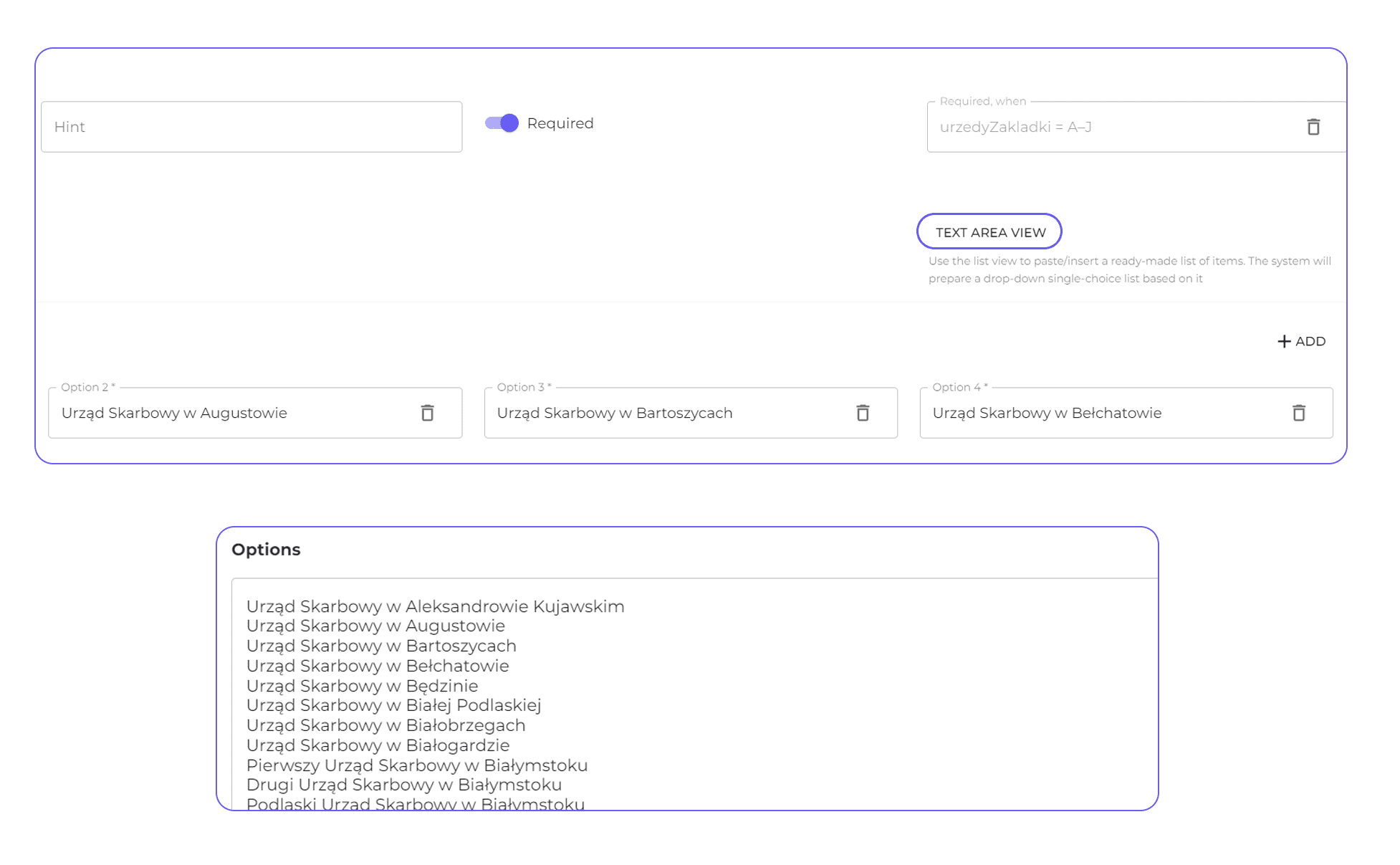
This option allows convenient updating of both simple and more complex selection lists in the Creator – without the need to add each item separately.
New bulk action: marking documents as completed
From now on, even scans of already signed paper contracts can be conveniently stored in Pergamin with an assigned status of “Signed”. Our Users are given the possibility to mark working documents as completed.
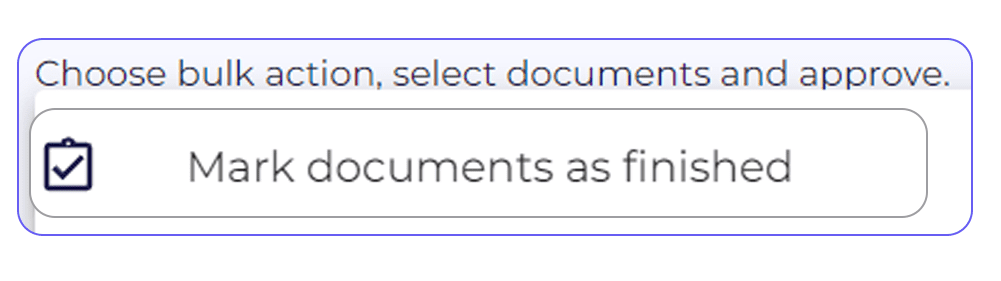
In this situation, no signature certificate or Pergamin seal will be generated. Documents for which a person is an author or manager can be marked as completed. This is a convenient option when adding documents signed outside of Pergamin that you want to archive in our system.
Permission to manage document managers
Manage managers is a convenience that allows all or selected team members to jointly manage documents available in the repository – even when their authors are absent or unavailable.

Administrators can assign/de-assign permission to team members in the Organisation settings. Members will then be able to add other managers to the created documents. This means that no longer only the author of the document himself, but also colleagues will be able to decide on authorized managers of the document workflow (editing, creating a signature queue, sending SMS/e-mail notifications).
Note that the function only applies to the assignment/deletion of manager management rights in those documents where the team member is no longer the author or manager.
A faster search of document packages
We have prepared an enhancement for the efficient management of document packages. A search engine will appear in the “Document Packages” view. Individual packages consisting of documents generated in bulk (e.g., sending annexes to contracts from a CSV file) will be easily located by their name.
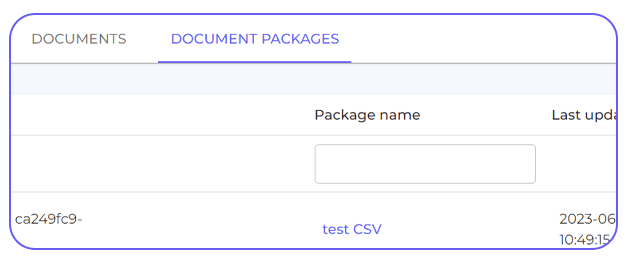
Refresh support functions: sending documents to third parties, duplicating documents
We are increasing the circle of people authorized to forward signed documents to third parties in the application. The function will no longer be available only to the author or manager of the document, but also to the participating Acceptors and Signers in the queue from the same team where the document was created.
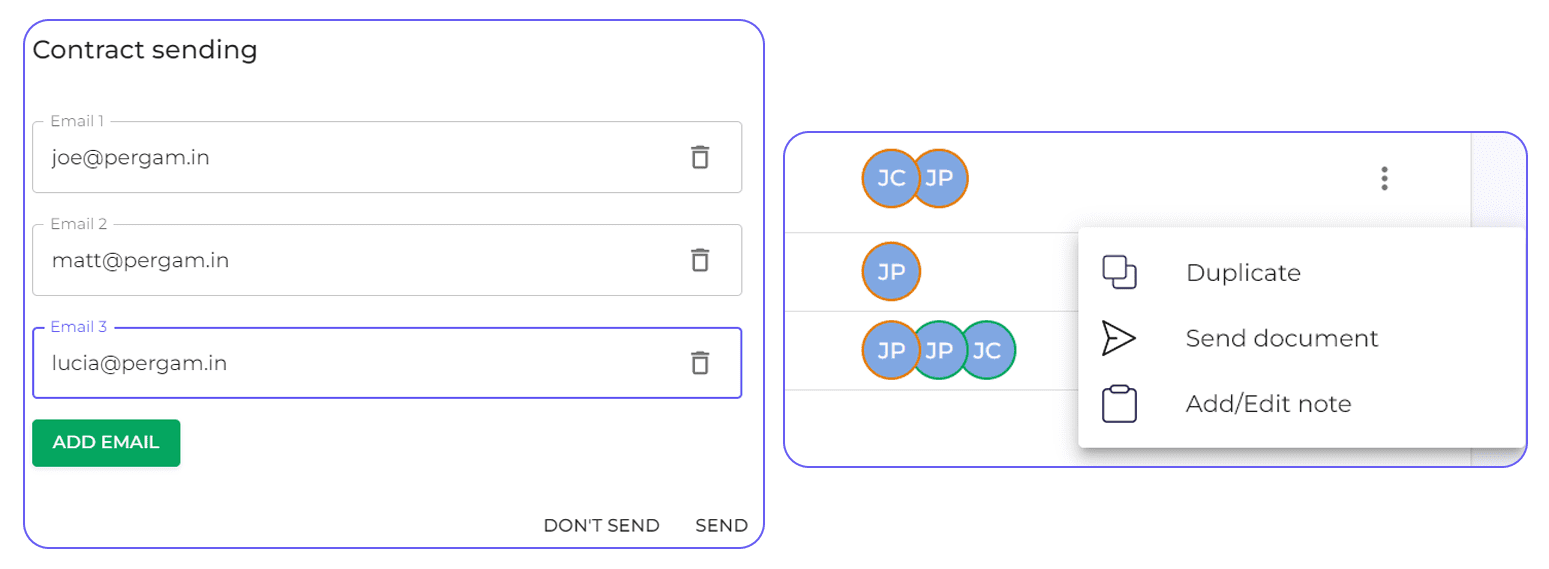
Duplicating documents
Until now, our Users could only duplicate documents from templates.
We are extending this feature to include documents created from a PDF file. In addition, we allow you to duplicate the signature queue and attachments (template and external)!
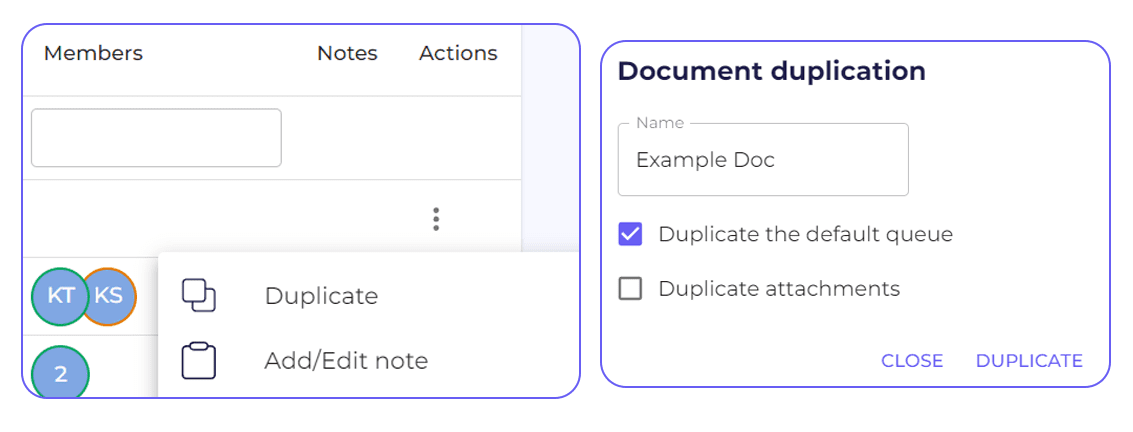
If you have any questions or concerns, feel free to contact our Customer Service Department. Write to us: [email protected] – we are at your service!